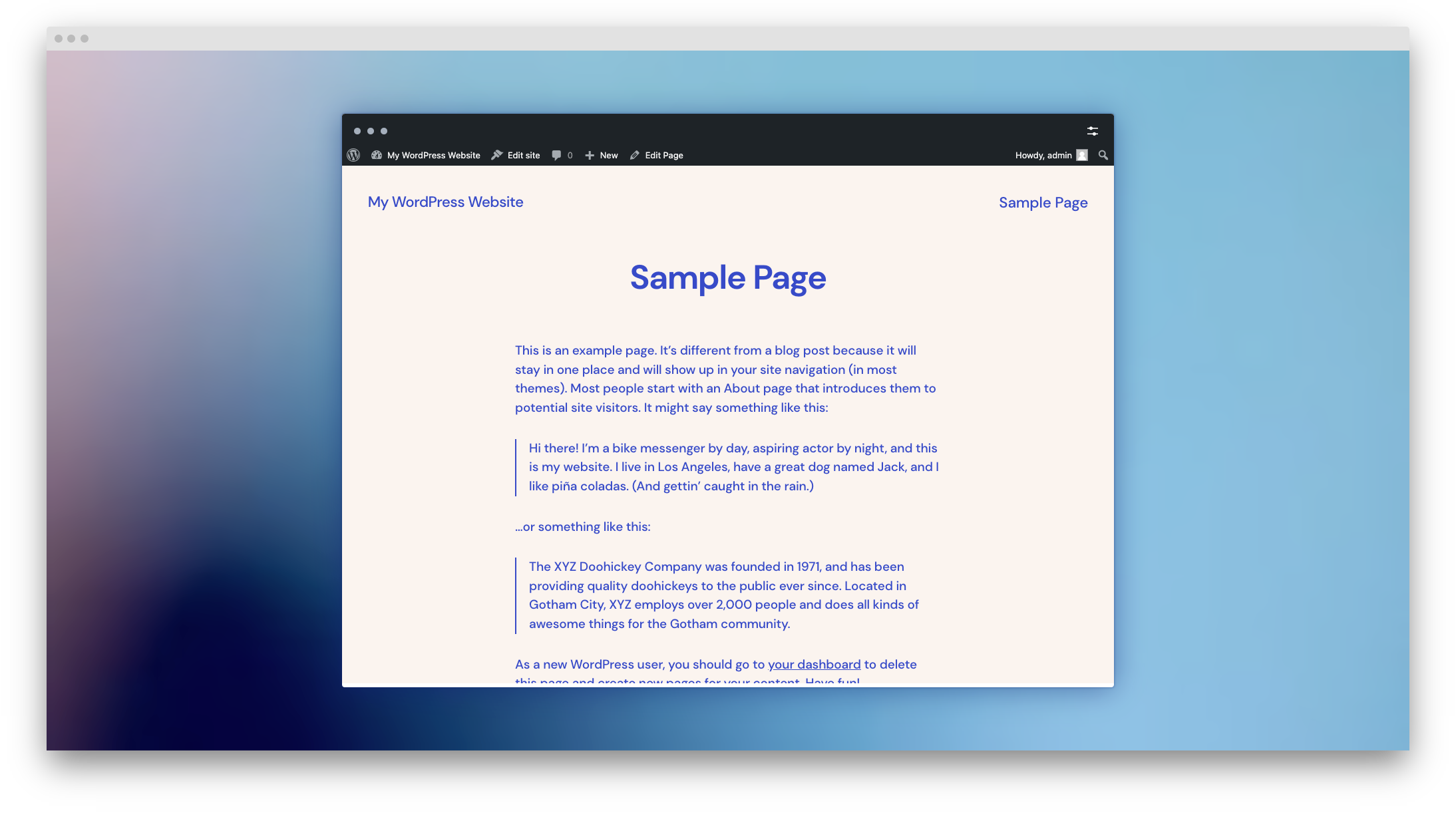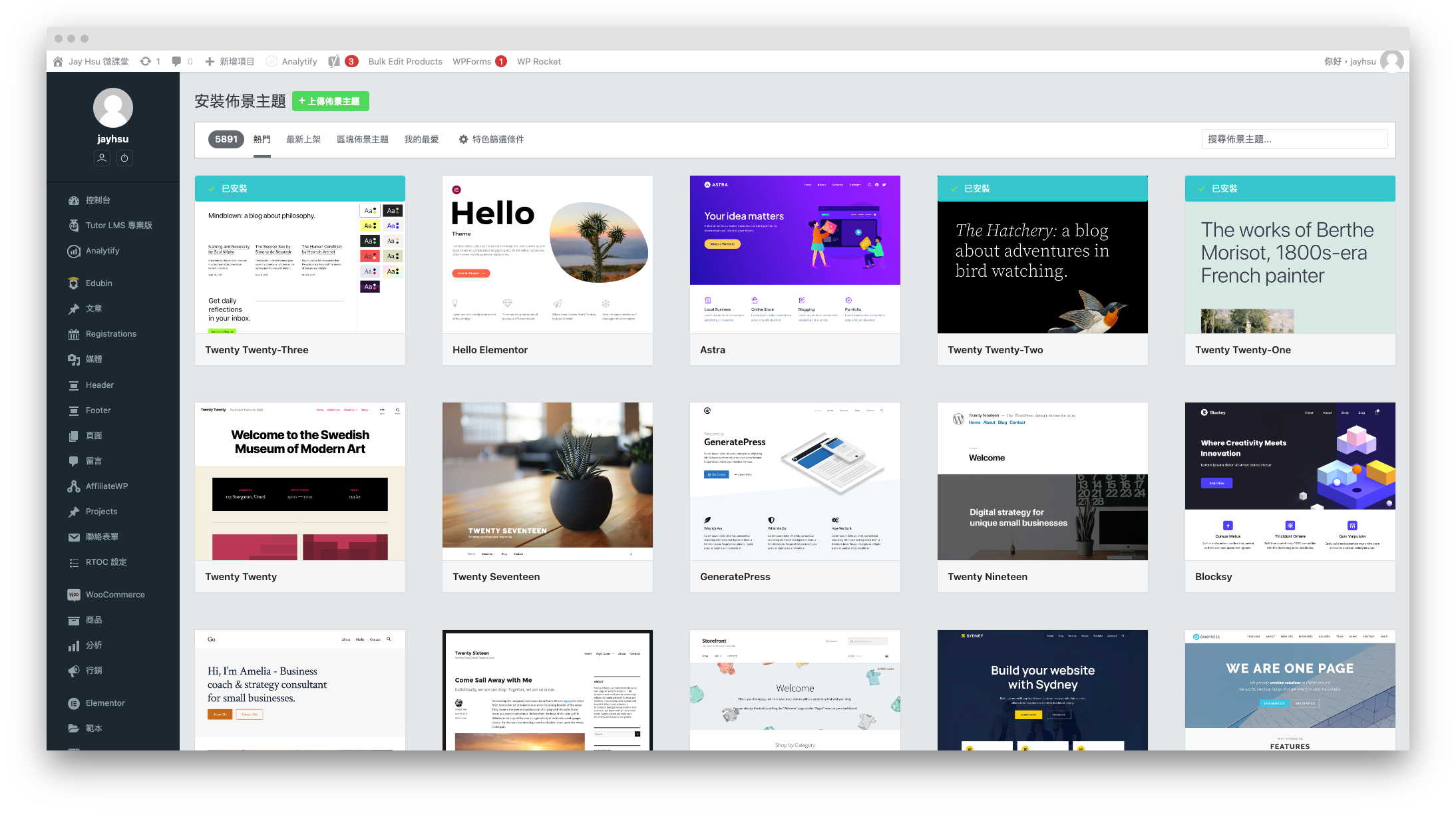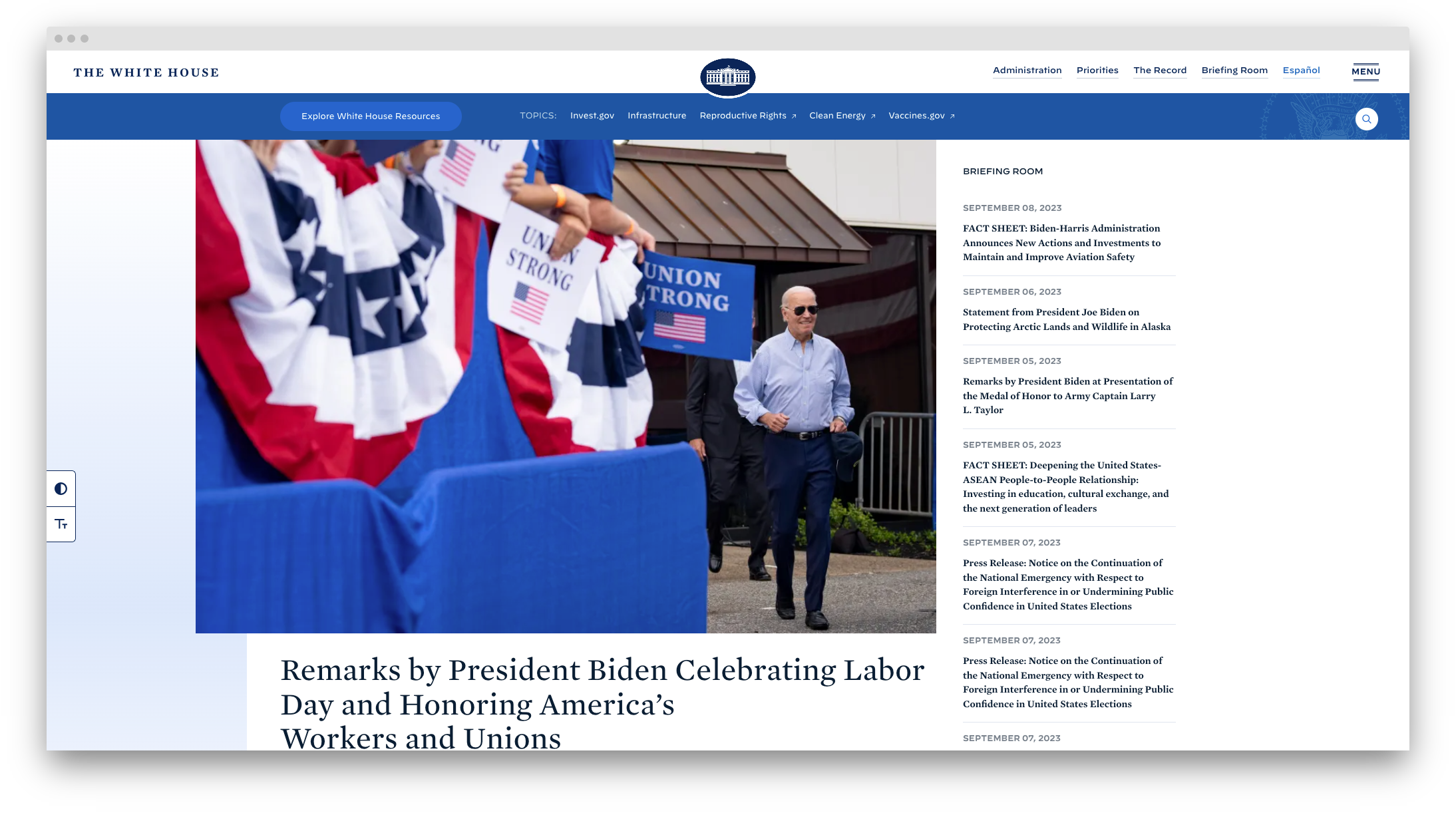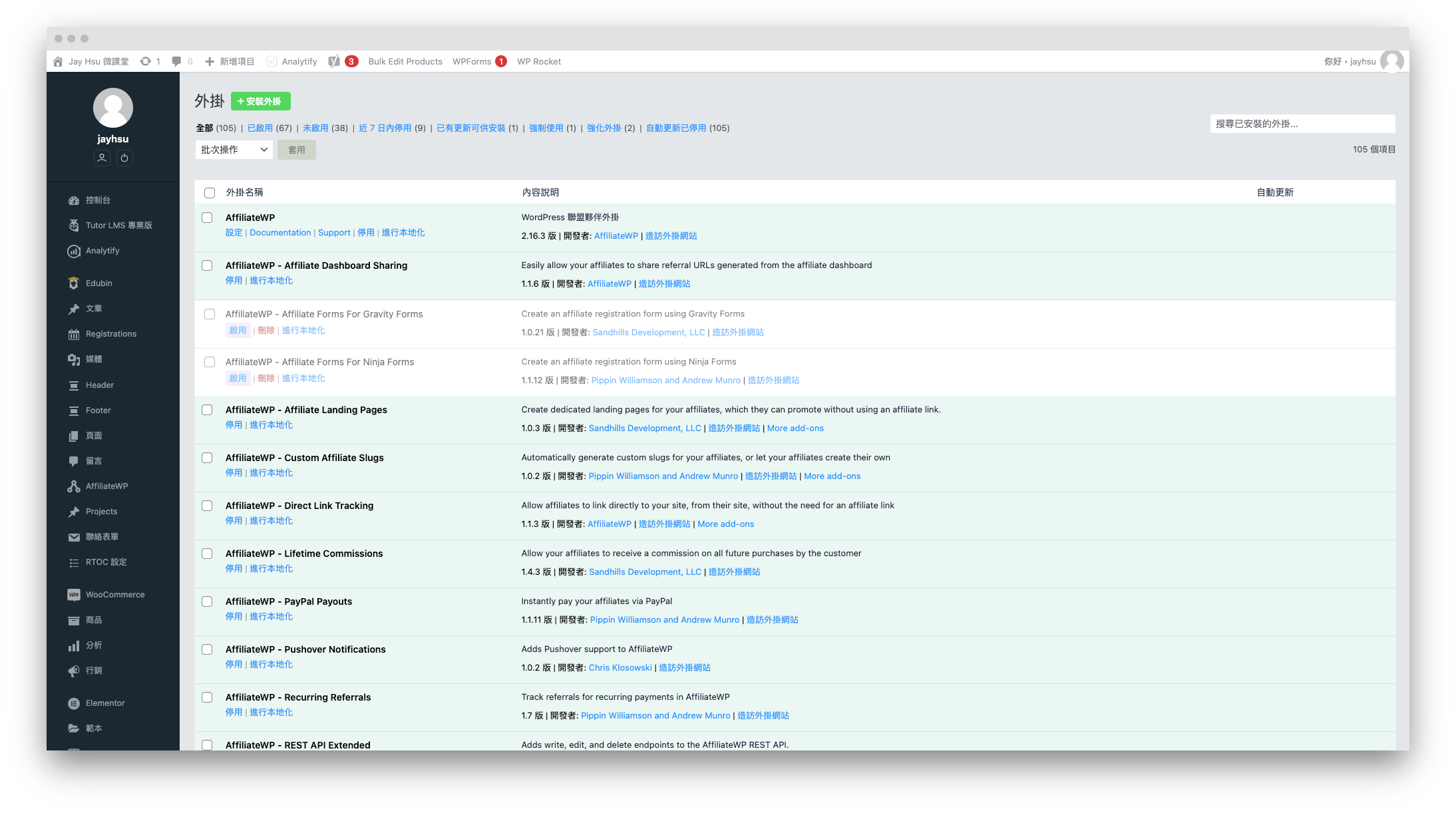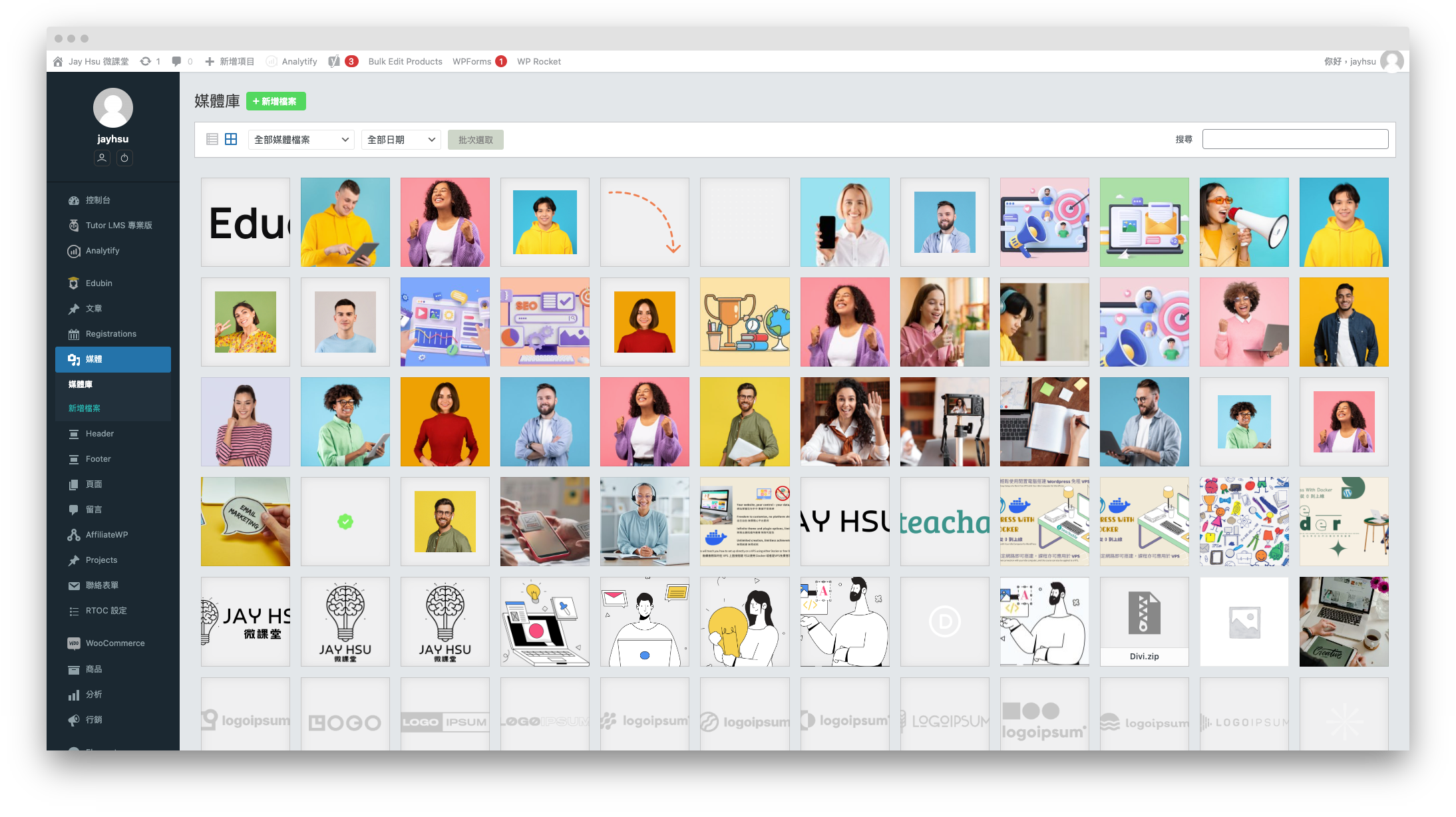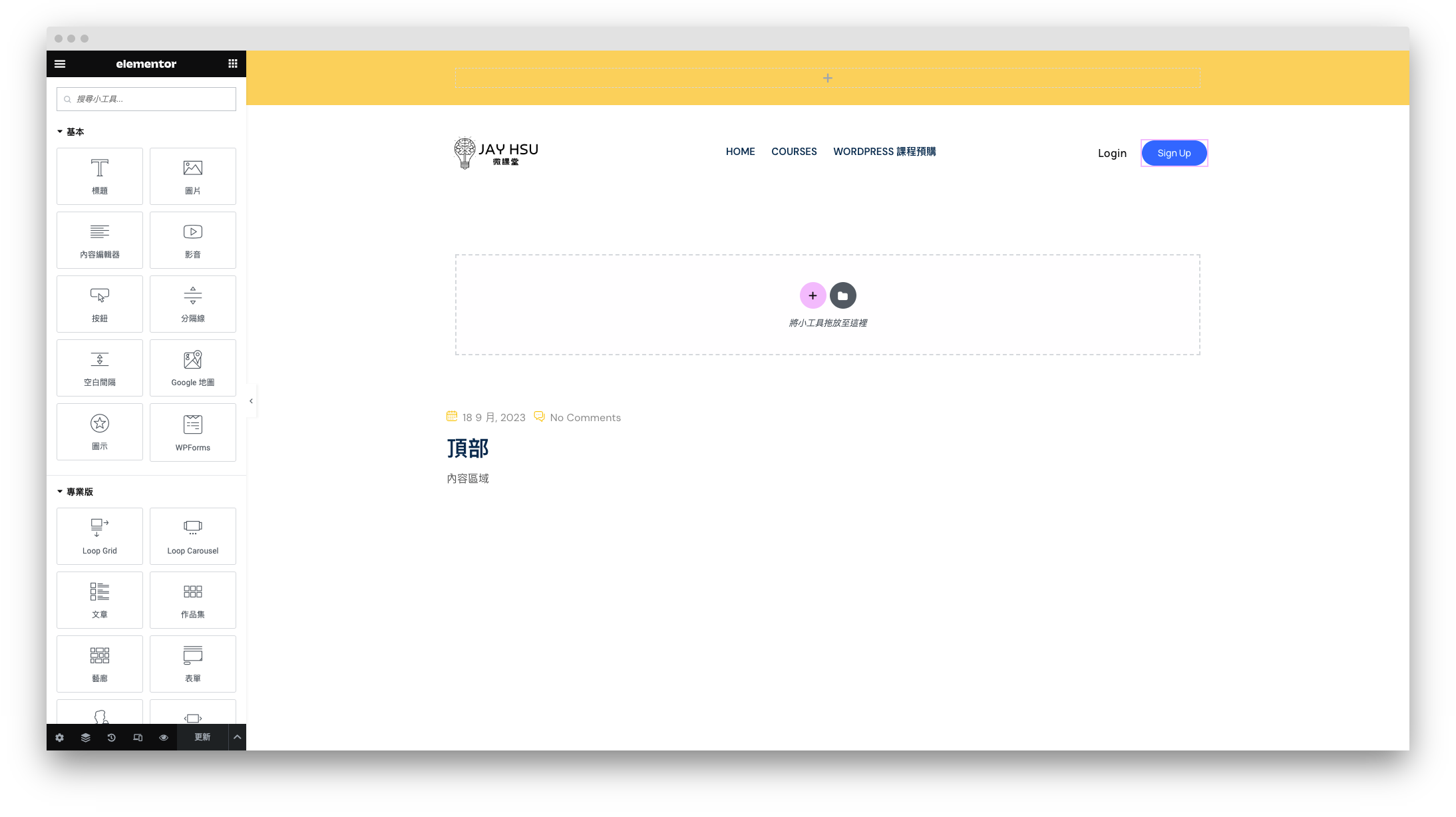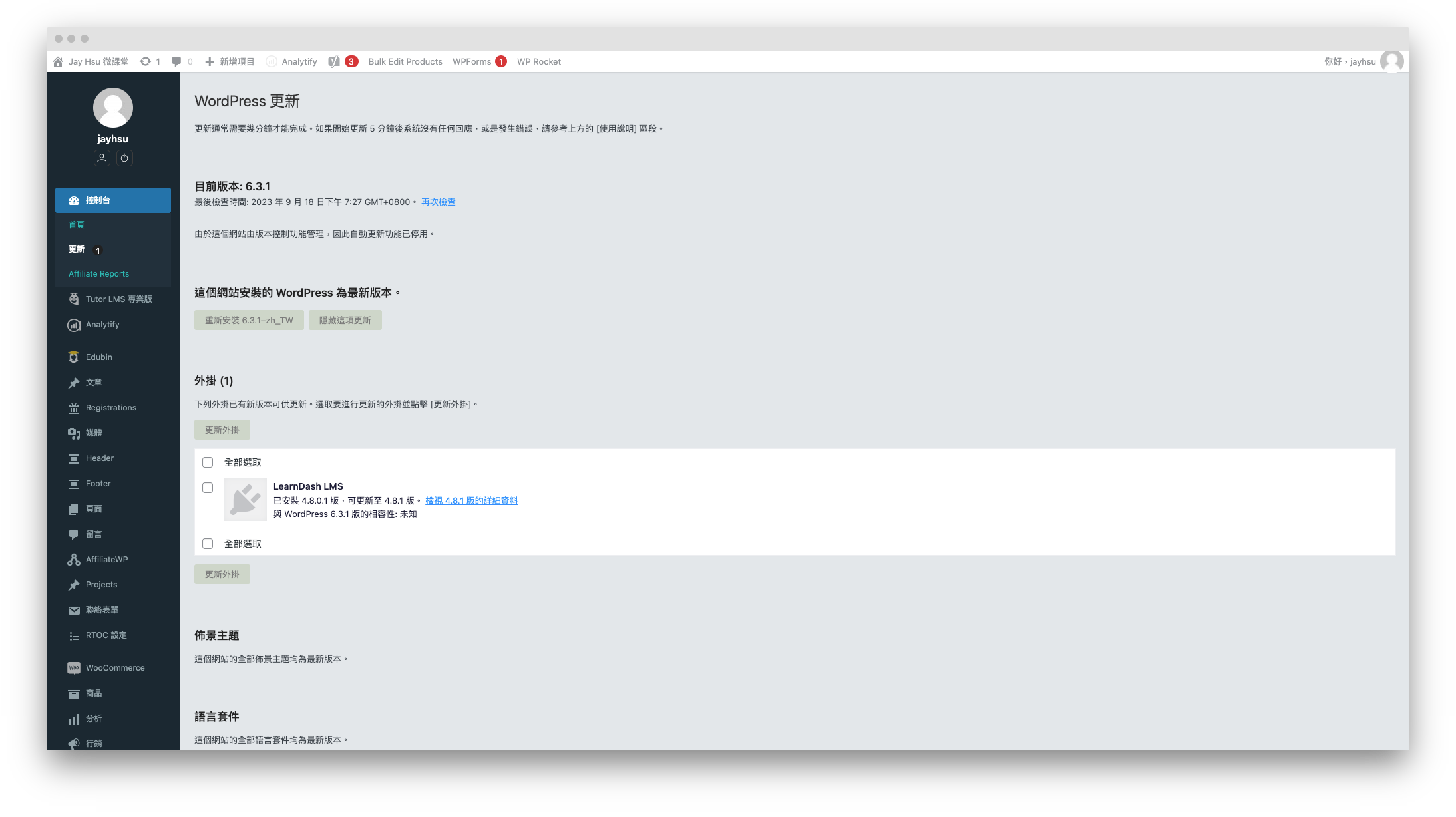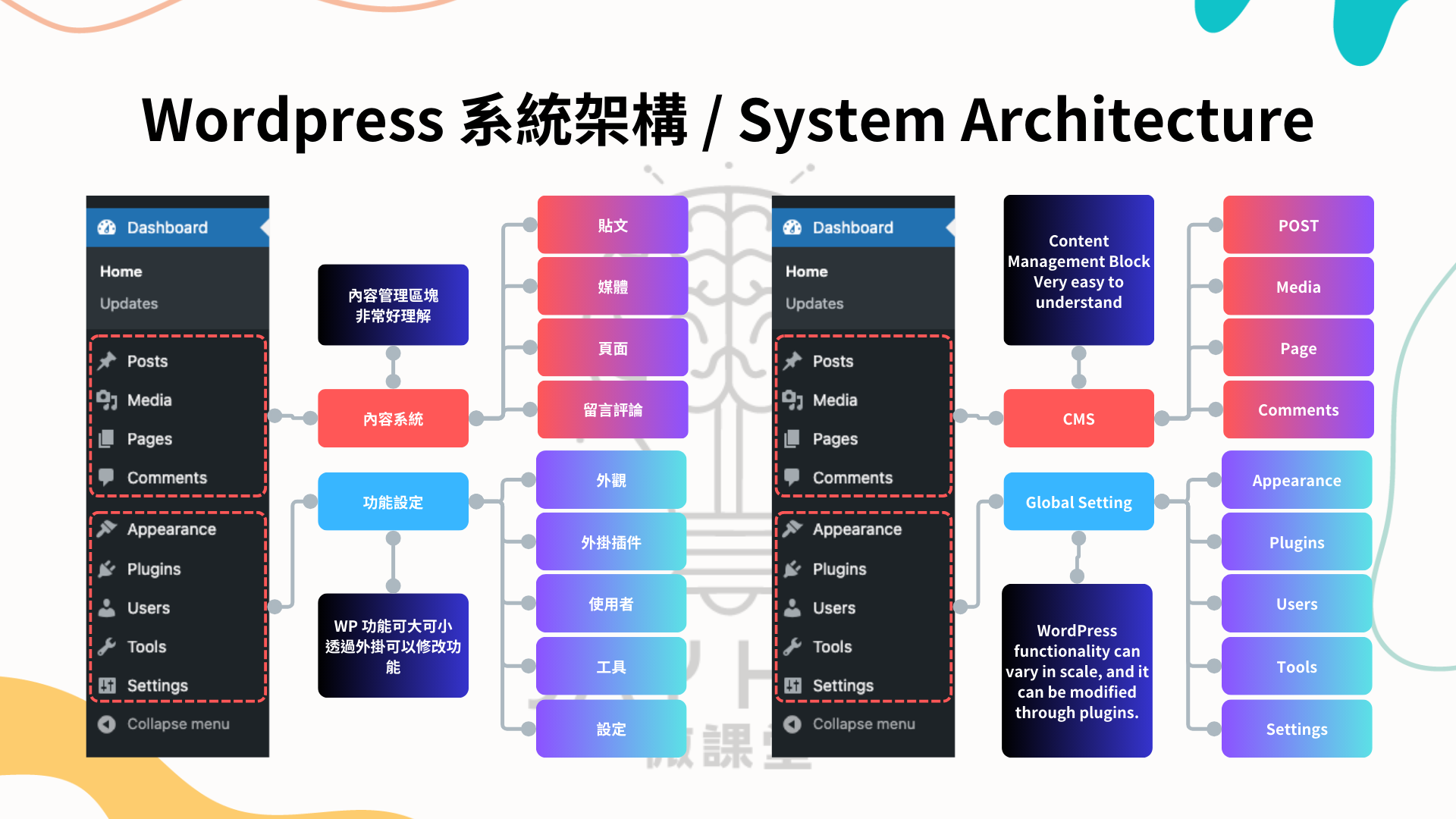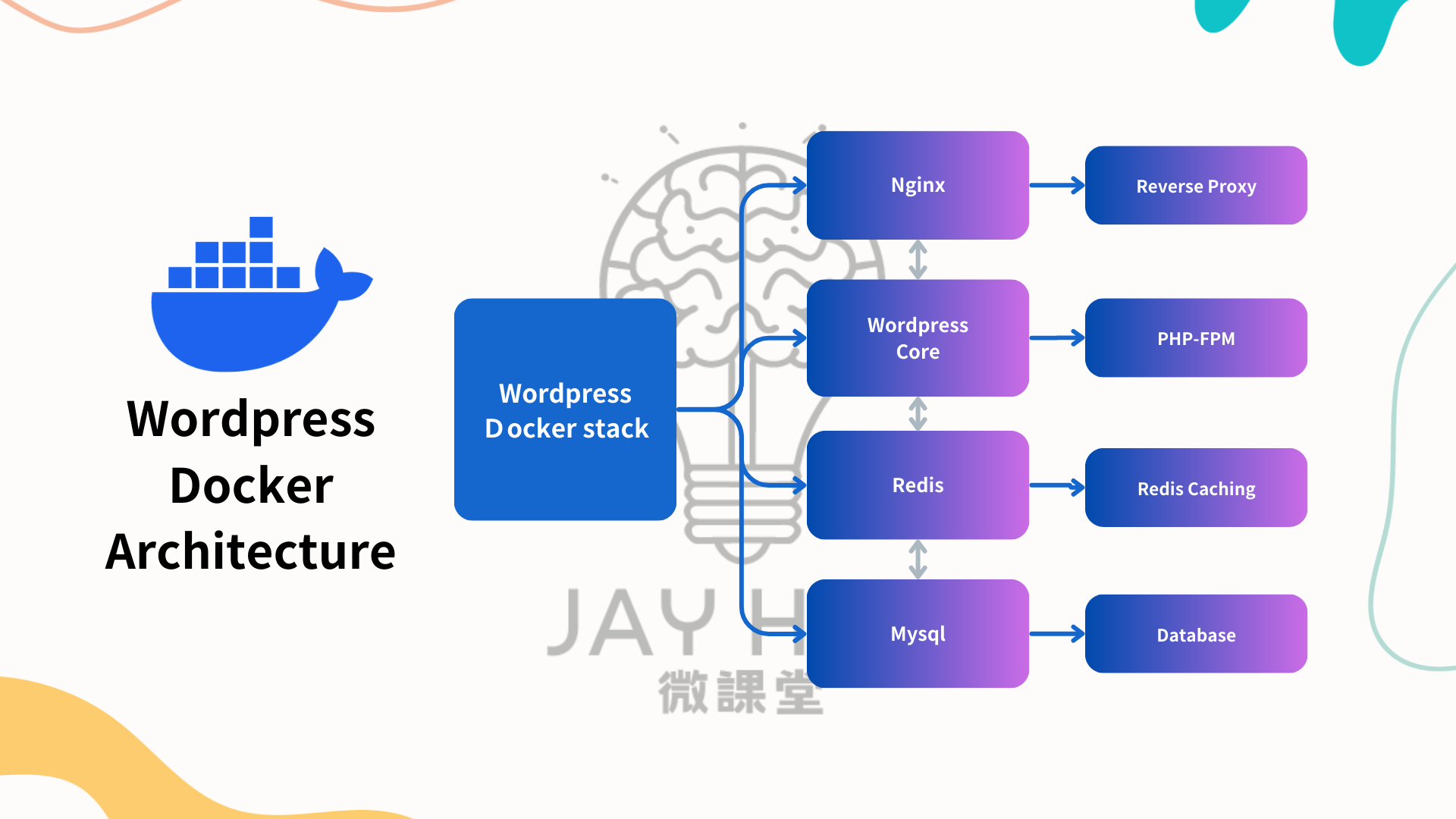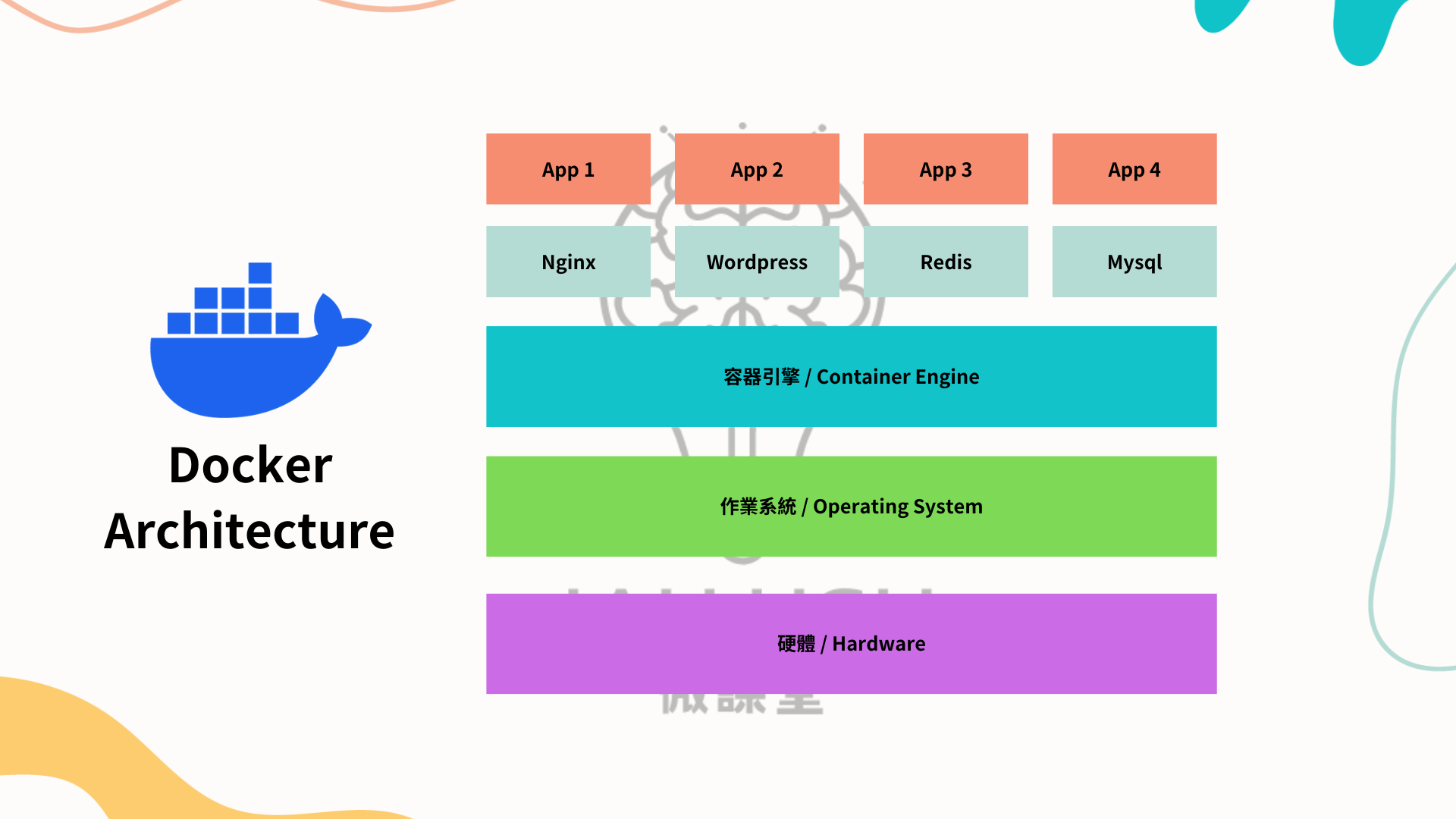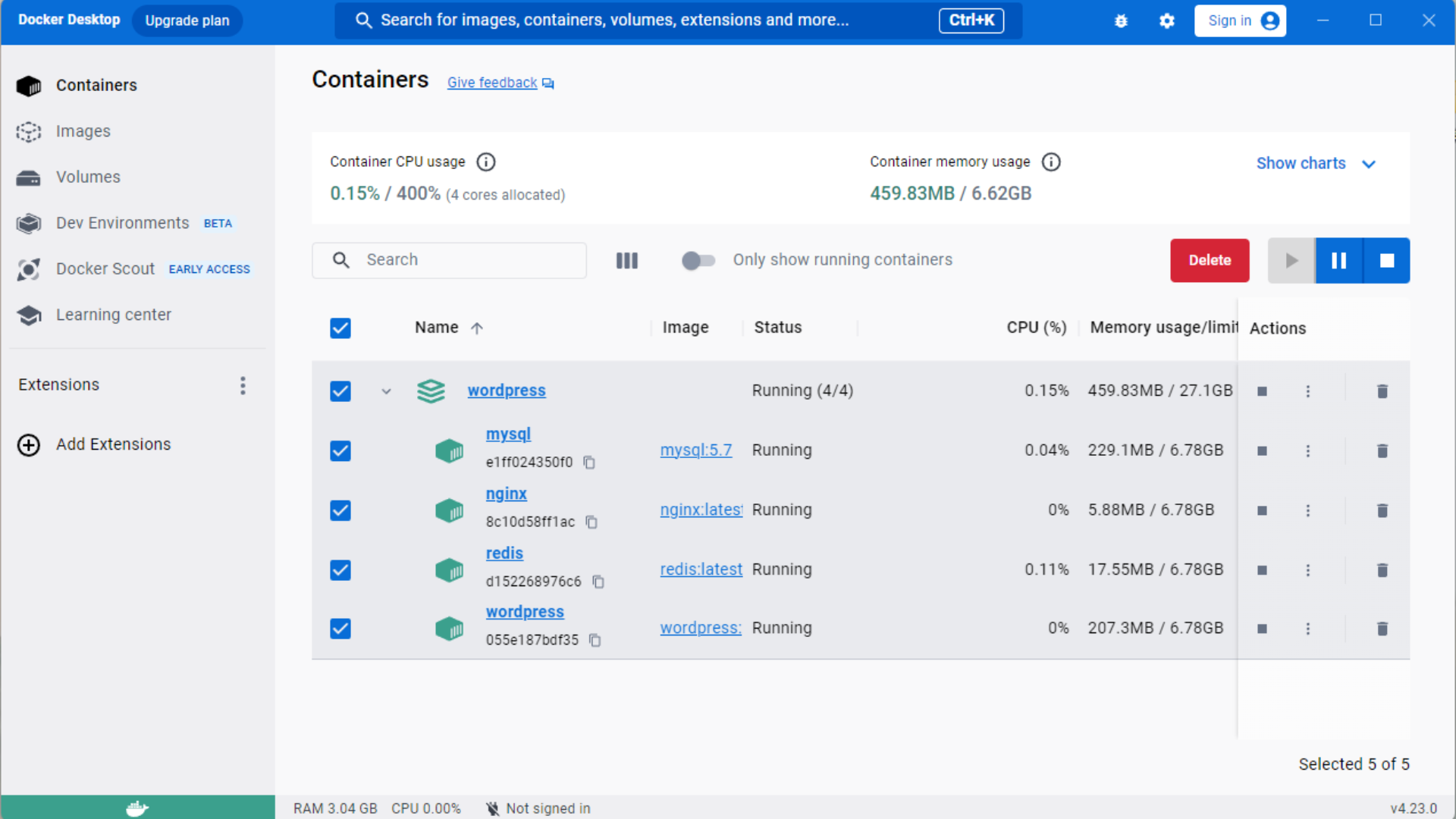1.1 What is WordPress?
- A brief introduction to WordPress, an open source content management system for building and managing websites
WordPress is a widely used free, open source content management system (CMS) that allows users to easily build, maintain, and update websites without requiring in-depth knowledge of programming or web design. Since its first launch in 2003, WordPress has evolved into a powerful website building tool used by millions of website owners and developers around the world
main feature
The success of WordPress lies not only in its ease of use but also in its rich feature set. Here are some of the main features of WordPress:
1. Open source and free
WordPress is an open source project, which means anyone can use it and customize it for free. The open source nature also means there is a large global community that is constantly improving and extending it
2. Simple installation and use
Installing WordPress takes just a few simple steps and requires no in-depth knowledge of programming. Intuitive user interface allows users to easily create and manage content
3. Highly customizable
WordPress provides a large number of themes and plug-ins that users can use to customize the appearance and functionality of the website. This means you can design your website according to different needs and styles
4. Excellent content management
WordPress provides a powerful content management system that allows you to easily publish, edit, and organize various types of content, including articles, images, videos, and audio
5. Powerful social media integration
WordPress has excellent social media integration that makes it easy to share content and interact with readers, helping to grow your website’s audience
6. Optimized SEO
Search engine optimization (SEO) is crucial when it comes to website success. WordPress has many built-in SEO tools and plugins to help you optimize your website for higher rankings
7. Strong security
The WordPress community takes security seriously and is constantly providing security updates to keep your site safe from potential threats
WordPress is a powerful and versatile content management system suitable for various website types such as personal blogs, corporate websites, e-commerce platforms, etc. Its flexibility, ease of use, and large community support make it ideal for building and managing websites. In the following chapters, we’ll delve into how to install, set up, and use WordPress, and how to get the most out of it to build your website
Even the official website of the White House is built using WordPress. WordPress is famous for its wide popularity and diverse functions. Here are some impressive statistics about WordPress to prove its importance:
1. Global market share
As of our knowledge deadline 2021, WordPress holds a staggering market share in website building worldwide, approximately over 40% of websites. This means that more than two-thirds of websites choose WordPress as their content management system
2. Users around the world
WordPress’s reach isn’t limited to one region. It has a global community that includes developers and users from different countries and cultural backgrounds. This diversity brings a variety of websites with different styles and needs to WordPress
3. Number of users
Millions of personal blogs, small and medium-sized businesses, news websites, e-commerce platforms, and large enterprises use WordPress to manage their websites. This broad user base is a testament to WordPress’ suitability and scalability
Powerful WordPress
In addition to its widespread popularity, WordPress is also known for its rich feature set. Here are some of the features that make WordPress a trendsetter:
1. Themes and plug-ins
WordPress offers thousands of themes and plugins, and these tools allow you to easily customize the look and functionality of your website. Whether you are building a personal blog or a complex multi-functional website, you can find the right theme and plug-in
2. Multimedia management
WordPress has powerful multimedia management features that allow you to easily upload, edit and share images, videos and audios. This simplifies the management process of multimedia content
3. Content editing
Plug-in editor Elementor
The content editor allows you to easily create and format articles without requiring programming knowledge. What you see is what you get (WYSIWYG) editing interface makes content creation simple and intuitive
4. Powerful social media integration
WordPress has rich social media integration options, allowing you to easily share your content to various social platforms and expand your audience
5. Security and Updates
The WordPress community is committed to keeping the platform secure. It provides regular security updates to keep your website safe from potential threats
All in all, WordPress is an excellent content management system that has become the go-to tool for building websites due to its popularity and feature-rich ecosystem. The following lessons will delve into how to get the most out of WordPress so your website looks and performs great
1.2 WordPress components and architecture
- Components of WordPress: Introducing the core components of WordPress, such as themes, plug-ins, content, users, etc.
- WordPress Architecture: Explaining how WordPress works, including database, front-end, and back-end
In this course, we will use the Docker Compose configuration pre-written by the teacher to establish a WordPress Docker environment. The process of setting up a WordPress Docker environment is very simple and only requires entering a few short instructions. What makes Docker an excellent choice for this purpose is its cross-platform compatibility. Whether you have a Docker-enabled network storage (NAS), running Windows, Linux, or macOS, you can easily install and deploy this environment
Additionally, if you plan to use a virtual private server (VPS) now or in the future, Docker Compose remains an efficient tool for quickly deploying this environment
In this system architecture design, we used a variety of key components, including Nginx, WordPress Core, PHP-FPM, Redis and MySQL, to build a solid WordPress application architecture. These components have different roles, and each plays an important role in maintaining and enhancing the entire website.
First, we use Nginx as a reverse proxy, which is strictly used to host front-end website applications. This kind of architecture improves the security of the website, because the traditional way of building WordPress usually directly exposes the front and back ends to the Internet. Nginx can effectively plan and manage different endpoints, enhancing the security of the website
The WordPress Core side includes PHP-FPM, which is responsible for communicating with the database. The traditional construction method usually allows WordPress to directly connect to the MySQL database. This method has performance limitations. However, in this architecture, we use Redis as the database object cache to cache the data commonly used in MySQL in memory. In this way, the running speed of the entire website has been greatly improved, and the performance of the website has been greatly enhanced.
This system architecture design combines multiple components to provide a secure, efficient, and high-performance WordPress application architecture through Nginx's reverse proxy and Redis's database object cache. This will ensure your website remains stable when handling large amounts of traffic while providing a great user experience
Meet Docker
2.1 What is Docker?
- A brief introduction to Docker, a platform for containerized applications
Docker is a widely used containerization platform in the industry today, changing the way applications are deployed and managed. It allows developers to package applications and their associated dependencies into a lightweight container and ensure consistent operation across different environments. This lightweight, portable and self-contained container makes application development, testing and deployment easier and more efficient
Docker is a powerful tool that allows us to organize applications at different levels, from applications within containers to operating systems and hardware. Let’s take a closer look at how Docker works:
1. App container
Let's first look at the App container, which is the smallest unit in Docker. In our example, there are App 1, App 2, App 3 and App 4. Each App container contains an independent application, such as Nginx, WordPress, Redis or Mysql. These containers are independent and will not interfere with each other
2. Container engine
The container engine is a powerful tool that is responsible for managing and running our App containers. It places these containers on top of the operating system and ensures they run correctly. This is like a container administrator, responsible for overseeing the operation of all containers
3. Operating system
Below the container engine is the operating system, which is an important layer for Docker operations. Each container shares the same operating system core, but they are isolated and do not affect each other. This allows containers to run on different operating systems without having to worry about compatibility issues
4. Hardware
The bottom layer is the hardware, which includes servers, virtual machines or cloud hosts. Docker can run on a variety of different hardware, making application deployment very flexible
Docker allows us to easily package applications into containers that can run independently anywhere, whether it is a local development environment or a cloud server. The container engine manages these containers and ensures that they can run correctly on different operating systems and run on the hardware. This approach makes our applications more flexible, portable and easier to manage
Key features of Docker
Docker has some important features that make it the platform of choice for containerization:
1. Containerization
Containers are a way to encapsulate an application and its dependencies, ensuring that the application runs consistently across different environments, from development to production
2. Lightweight
Docker containers are very lightweight and share the resources of the operating system, so they run efficiently and take up little hard drive space and resources.
3. Easy to manage
Docker provides an easy-to-use command line interface and graphical user interface that make it simple to create, start, stop, and monitor containers
4. Portability
Docker containers can run in any environment that supports Docker, whether it's a developer's laptop, a local test environment, or a cloud server
5. Open source
Docker is an open source project with a large community that continues to improve and extend its functionality.
Docker application scenarios
Docker can be used in various scenarios, including:
- Rapidly deploy and scale microservices applications
- Simplify development and testing processes
- Improve server resource utilization
- Create a containerized version of your development environment
Docker has transformed the way applications are deployed and managed and provides countless benefits to developers and operations teams. Two of the most important advantages are application isolation and portability
application isolation
Traditionally, running multiple applications on a shared server could lead to mutual interference and resource conflicts. These issues can cause erratic system behavior and degraded performance. However, Docker achieves application isolation by encapsulating the application and all its related dependencies into a separate container through containerization technology. This means that applications running in one container will not affect other containers or the host system, ensuring complete isolation between applications.
This isolated nature provides huge benefits to developers and operations teams. Developers can safely run multiple different applications on the same server without worrying about conflicts between them. At the same time, operations teams can more easily monitor, manage, and maintain these containers because they are independent entities
portability
Docker containers offer excellent portability. A container includes the application itself and all the libraries, dependencies, and configuration required to run it. This means you can run containers in any environment that supports Docker without having to worry about environment differences. Containers run consistently whether on your development laptop, a local test server, or a cloud server. This provides a seamless experience for application testing, development, and deployment.
In summary, Docker offers unique advantages, including application isolation and portability. These advantages have made it one of the most popular containerization platforms today and a huge success in development and operations. Whether you're a developer or an operations expert, mastering Docker will help make your application management more efficient and streamline your deployment process
2.2 Basic concepts of Docker
- Container
Containers are one of the core concepts of Docker. It is a lightweight, independent execution environment that includes applications and their associated dependencies (such as libraries, configurations, etc.). Containers can run in different environments, ensuring application consistency in development, testing and production, while achieving application isolation
- Image
Docker images are templates for containers. It contains all the information needed for an application to run, including code, libraries, configuration, etc. Containers are created from images, and you can think of an image as the original version of the container. Images can be defined and built via Dockerfile
- stack(Docker Stack)
Docker Stack is a concept for deploying and managing multiple containerized services. It usually consists of multiple containers, each of which executes a different application or service and can communicate with each other. Docker Stack simplifies the management of multi-container applications and ensures they work together
- Docker Compose
Docker Compose is a tool for defining and running multi-container applications. It uses a YAML file to define the structure of the application, including containers, networks, volumes, etc. Docker Compose can launch multiple containers at once and ensure proper connections between them. This makes deployment of multi-container applications simple and reproducible
In the following lessons, we'll delve into these fundamental concepts and learn how to use containers, images, Docker Stack, and Docker Compose to simplify application development, deployment, and management. These concepts will help you better utilize Docker technology to increase work efficiency
Integrate WordPress and Docker
3.1 Deploy WordPress using containers
Why use containers?
In this chapter, we’ll dive into why containers are used and the benefits of putting WordPress in a container. Containerization technology is increasingly popular in modern application development and operations because it provides a number of key benefits, including isolation, reproducibility, and environmental consistency. Let’s take a look at why containers are becoming the first choice for developers and operations teams.
1. Isolation
Containers provide an isolated environment for applications. Each container contains an application and its associated dependencies and runs separately from other containers. This isolation ensures that applications do not interfere with each other, even if they share the same hardware and operating system. This makes containers ideal for applications with high isolation requirements.
2. Reproducibility
Containers make it easy to package applications and their dependencies and turn them into a reproducible image. This means you can ensure you deploy the same application across different environments without having to worry about dependencies or configuration changes. This provides consistent development, test, and production environments, helping to reduce issues caused by differences in environments.
3. Environmental consistency
Containers ensure the consistency of the environment. Developers can develop containers locally and then deploy the same containers into production without having to worry about issues caused by environment differences. This simplifies the development and deployment process and ensures that tests are comparable in production environments.